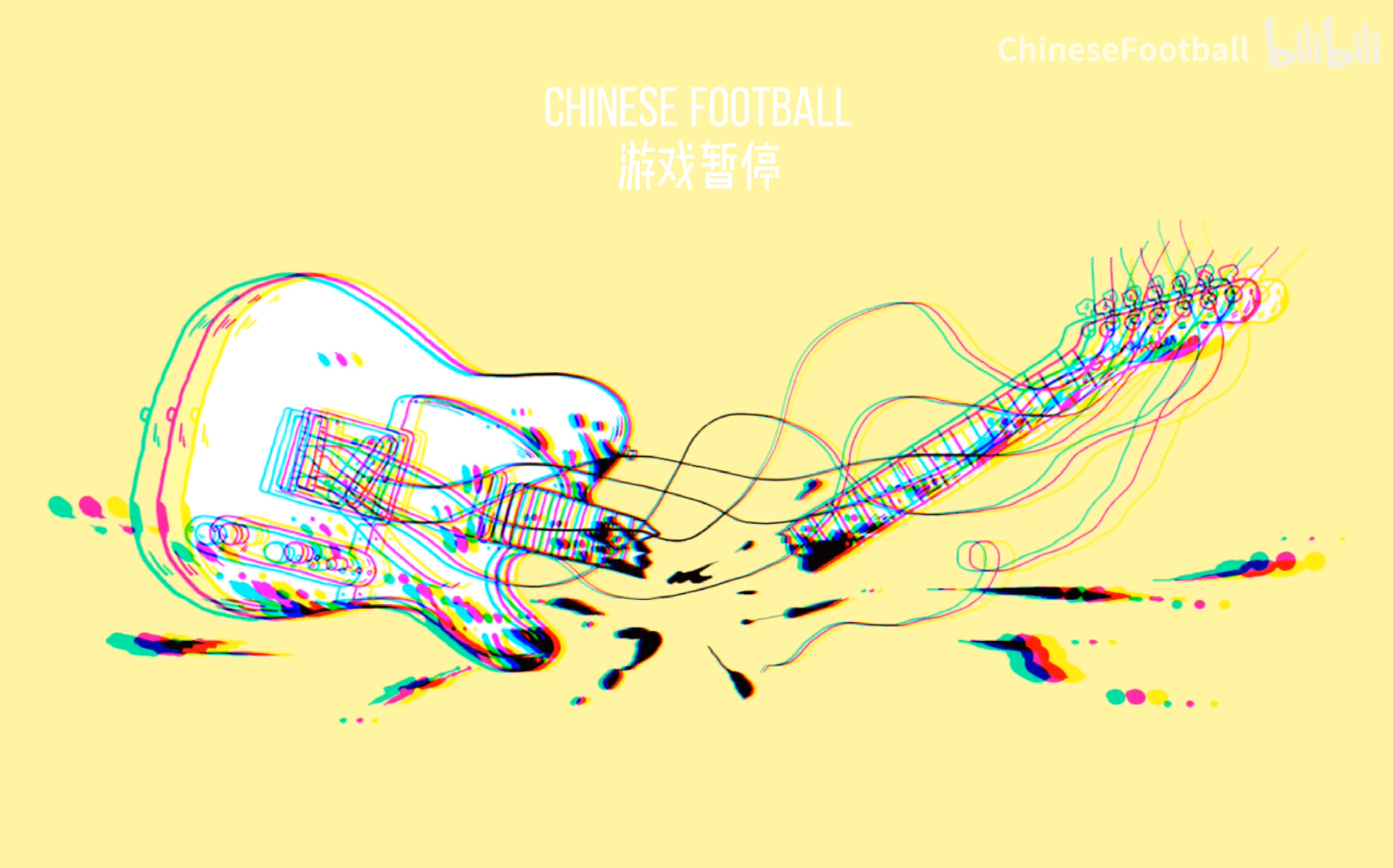Preparation
The involved tool is called xclip. So check whether the xclip had been installed or not.
If not, install it fitst:
- Fedora:
1
sudo dnf install xclip
- Ubuntu
1
sudo apt-get install xclip
The size of this software is only 16KB, so the install producere should be finished soon.
Usage
Copy text to clipboard
Example:
1 | echo "string" | xclip -selection c |
This results that the “string” is copied to the clipboard. The texts can be pasted not only in terminal, but also in other windows just using the shortcut “Ctrl + V”.
The command above is an easist example. The commands except ‘echo’ are also available.
1 | cat filename | xclip -selection c |
This leads that the contents of a file named “filename” is copied.
Paste to a text file
Paste the contents to a file:
1 | xclip -o > helloworld.c |
Nonetheless, this command is not frequently used. Because most of time, I can redirect the output to a file using echo "string" > helloworld.c .
Only when the texts are copied from other windows, may this command be a little helpful.
Simplify
The command cat filename | xclip -selection c is a little verbose. So I decide to write a bash file to simplify it.
I create a file named “fileclip” and write:
1 |
|
Typing chmod 755 fileclip to change the access permission of the file.
Put this file under the folder within the $PATH. Type the $PATH in terminal to see which folders are included.
Now I can use a swift command to copy the contents of a file:
1 | fileclip helloworld.c |